Landscape Photography - Wall Art
- Home
- WALL ART
- Calendar 2024
- Workshops
-
Photography Gear
- Accessories
- Atoll - Silence Corner
- Ball Heads, Gimbals, Leveling Bases
- Camera Backpacks & Accessories - Summit Creative
- Camera Lenses
- Camera Straps - Silence Corner
- Cleaning and Storage Cases
- Geared Tripod Heads
- Hoodman Loupe
- L Brackets & Rotators
- Lens Ball
- Macro Photography
- Monopods and Tilt Heads
- NiSi Filters >
- Rain Blade
- Sensor Cleaning >
- QR Plates (inc MAC-15)
- Tripod Legs/Combo's >
- Video Gear
- Walk Stools
- Printing Service
- Newsletter
- Contact
- Blog
- About
- Support
- Gift Cards
-
Souvenir Range
Proudly powered by Weebly
- Home
- WALL ART
- Calendar 2024
- Workshops
-
Photography Gear
- Accessories
- Atoll - Silence Corner
- Ball Heads, Gimbals, Leveling Bases
- Camera Backpacks & Accessories - Summit Creative
- Camera Lenses
- Camera Straps - Silence Corner
- Cleaning and Storage Cases
- Geared Tripod Heads
- Hoodman Loupe
- L Brackets & Rotators
- Lens Ball
- Macro Photography
- Monopods and Tilt Heads
- NiSi Filters >
- Rain Blade
- Sensor Cleaning >
- QR Plates (inc MAC-15)
- Tripod Legs/Combo's >
- Video Gear
- Walk Stools
- Printing Service
- Newsletter
- Contact
- Blog
- About
- Support
- Gift Cards
-
Souvenir Range

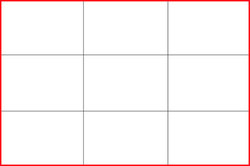
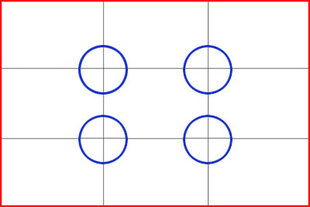
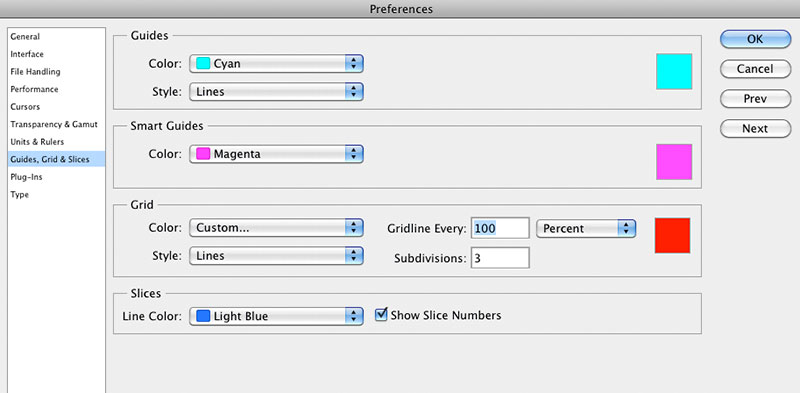
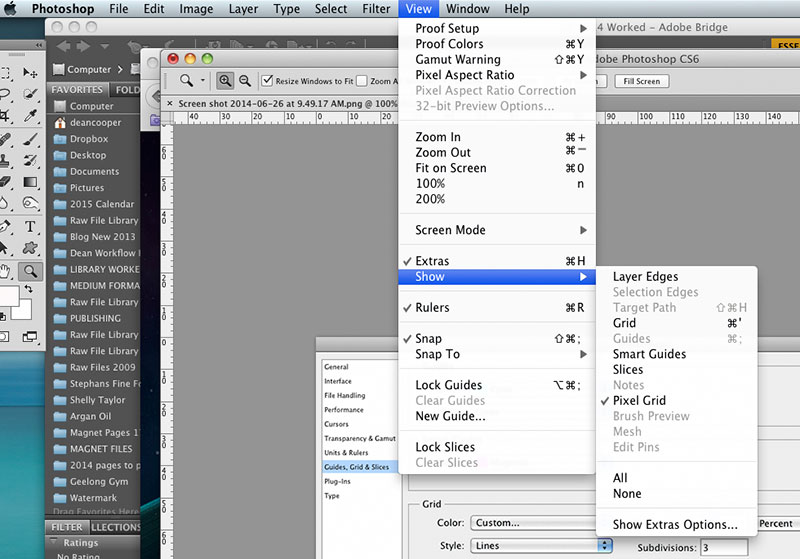
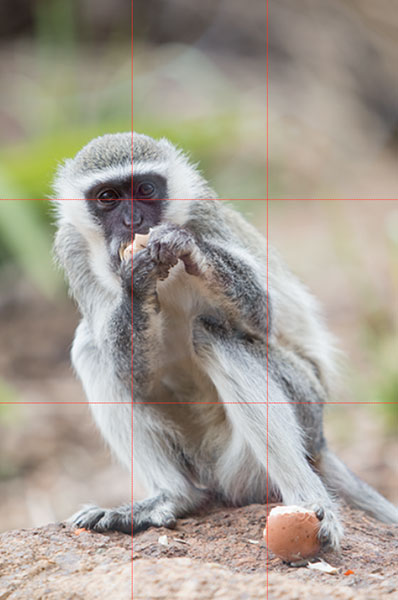





 RSS Feed
RSS Feed